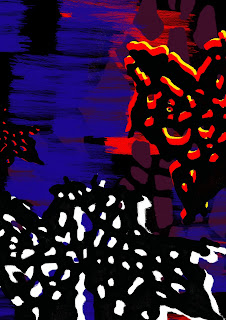I chose the Visions of Sound brief because it seemed open, with no definite ways of working or end point. I wanted to include screen printing and photoshop designs, but had no set ideas about how I would work.
Listening to the Daft Punk track 'The Game Has Changed over and over again made me like it even more, as I noticed the subtleties and style emerging. By analysing the rhythm and making my own simple notation I formed an opinion of what the music is about; contrast in texture, impact, and bold staccato (read 'graphic' in visual language) versus nebulous background tones ('painterly'). This gave me the mood I should be working towards.
To put this into context I watched the film that this track was created for, TRON Legacy as well as its predecessor, TRON. The bold visual aesthetic of monochrome plus wild sometimes neon colour accents was eye catching and futuristic. The track was used for a battle - to - the - death scene in an arena which added 'menacing' to my list of adjectives. There were lace-like visuals and linear elements throughout that tied in well with my summer project, so I sought to merge the two.
I did some drawings based on lace, some hand printing work and shadow casting which was a good start, but the project really came alive when I began to use an OHP to project colour and my drawings onto a wall; this increase in scale and dark atmosphere captured the essence of TRON and the bold 'graphic' nature of Daft Punk's music.
The textiles used in the film were innovative; light had been sewn in to the costumes in a new way and the effect was exciting. I wanted to incorporate the nature of light into my work somehow, and Alex suggested using reflective materials with the OHP to do this. Armed with a foil rescue blanket, christmas lights, LED finger rings and new colours and drawings I took a range of photographs. This was a real turning point, as the results were futuristic looking, combined the sharp and cloudy textures and the colours (once digitally adjusted) worked well.
I had started working in photoshop by this time, and initially used my summer project colours; it quickly became apparent that they were not working, so I substituted them with TRON-like colours. They began to match more closely with my photographs and the tone of the film and music, and things really started to take off.
The next step was to attempt to bring these qualities into the print room. To begin with, I tried a variety of fabrics with pigment print, but the dye didn't show up very well and the contrast wasn't bold enough. After re-mixing the pigment and printing a proper black colour onto light fabric I realised that what I actually needed was the reverse: light print on dark fabric.
Utilising a newly learned technique, discharge print, I was able to strip thick black dischargeable cotton viscose fabric (silk would be too fragile for Daft Punk) of its colour in specific areas so that I could then print back on top. I hadn't thought about fabric shrinkage from the steaming process however, so when it came to printing back on top I didn't have a choice about alignment: it would never sit directly on top. I decided to make the most of it and deliberately placed motifs so that they were staggered, and this created a movement effect similar to that seen in TRON. In future I will definitely take this into account as it may not always be appropriate.
One important aspect of the TRON aesthetic is shine, which I had already captured with my foil cave photograph set-up. To get an equivalent set up in the print room I used different colours of foil, again a new technique for me. This really elevated my print room work, and in a way helped to define my target audience as high end, as it is relatively expensive to use, and mixing processes also pushes prices up. The usually discarded pieces of foil were really interesting, forming negative shapes that were more linear than my screen motifs. I wanted to use these pieces as well, but because parts of them were see through I couldn't use the screen motif and put them in the press as the glue would cover the whole area and not look good. Instead I thought that there was no reason fabric glue wouldn't work, so carefully spread it onto the back of the remnants, stuck them down and pressed them. This worked perfectly, allowing me to add a different quality to my work.
To contrast with the smooth glossy texture of the foil, I included some flock pieces which had the fuzzy edges that you can't achieve with foil or to some extent pigment. This didn't work as intended to begin with, as it was too patchy (again this actually fit well with a particular design) but by pulling the glue through the screen harder and pressing samples twice, a bolder effect was achieved.
The foil and flock helped my fabric pieces to have a 3D quality to them, which was vital as TRON constantly shows visual depth and Daft Punk's music undulates between quiet and blasting, booming and sharp. To get these qualities in photoshop I altered the way I used black; sparingly, everywhere, in the background and foreground, small scale and large scale. They all worked in different ways, the most important things being contrast between the black and smaller areas of colour.
When it came to displaying my work in an interiors context, with their many shiny surfaces (kettles, toasters, worktops, stoves, flooring) kitchens and bathrooms were the most appropriate places to showcase my designs. To emphasise the simple linear nature of the TRON environment I used hand drawing linear sketches as a base. These hypothetical images helped me to imagine my designs on a much larger scale, on different surfaces.
Overall I have really enjoyed this project and am happy with the range of work that I have produced. I also feel that I have learned a lot about how I work; to begin with I used a wide range of media to explore colour, shape and line, before narrowing my focus. Incorporating use of digital technology helps to push my work on, but maintaining a traditional approach in my use of screen print is still important. I am a mixed print designer, who likes to use a variety of processes and materials to produce fabric and digital designs. As a result, my product is high end in terms of market. Also I have no set product in mind when I begin a project; I prefer to suggest the most appropriate context for it when completed. It might be interesting in future to choose a specific product first and work towards making a design that would suit that particular item best.